Before you bring in your device
Expert Apple advice and support across the Iraq.
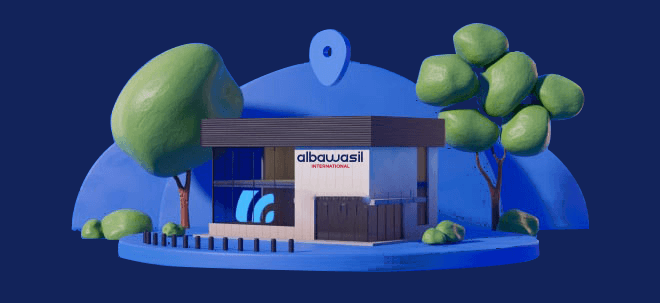
Terms and Conditions for Walk-in Service
We offer two ways for you to get your Apple device serviced: either you bring it to our service center in Baghdad, which is in the 14th Ramadan, Al Mansour Area, or you give it to the mobile shop closest to you; in the result, our representatives will coordinate with the store to pick up your device and send it to our service center:
Before submitting your Apple device to our service center, it's essential to follow the below steps to ensure a smooth process and protect your data. Here's a checklist you can consider:
Backup Your Data:
- Perform a complete backup of your device using iCloud or iTunes to safeguard your data in case it's erased during the repair process.
Sign Out of iCloud:
- Disable Find My iPhone/iPad/Mac in your device's settings (Settings > Your Name > iCloud > Find My [Device]). You'll need your Apple ID and password to do this.
Turn Off Activation Lock:
- Disable Activation Lock by turning off "Find My [Device]" in your iCloud settings. This step is crucial to prevent issues with servicing your device.
Erase Personal Data:
- For privacy and security, erase all content and settings on your device (Settings > General > Reset > Erase All Content and Settings). Remember to back up your data first.
Remove Any Accessories:
- Detach any cases, screen protectors, or third-party accessories from your device. These may not be necessary for the service and can sometimes interfere with the process.
Record Device Details:
- Document your device's serial number and any specific issues you're experiencing. This information will help the service provider understand the problem.
Make an Appointment:
- Book an appointment before visiting us. This can help reduce wait times and ensure you receive prompt service.
Bring Necessary Documentation:
- Have proof of purchase or warranty information for your device. This may be required to confirm eligibility for warranty service, the submitted proof of purchase must have the Date of Purchase of the device, model, selling price, retails/shop name, shop contact details/address, hand written receipts would be acceptable subject to the availability of the required information.
Check for Physical Damage:
- Inspect your device for any physical damage, such as cracked screens or water damage, and inform the service provider about any pre-existing issues.
Disable Passcodes/Touch ID/Face ID:
- Disable any screen lock features, like passcodes, Touch ID, or Face ID, to make it easier for technicians to access and test the device.
Be Prepared for a Diagnosis Fee:
- Some services may incur a diagnosis fee if the issue is not covered by warranty. Be prepared for potential costs.
Ask About Service Timeframe:
- Inquire about the estimated time it will take to complete the service. This can help you plan accordingly.
Get a Service Receipt:
- Ensure you receive a service receipt or documentation of the issue and service provided. This is essential for tracking progress and warranty claims.
Follow Up and Collect Your Device:
- Keep track of the status of your repair and promptly collect your device once the service is completed.
Review Service Agreement:
- Before handing over your device, review and understand our terms and conditions provided on our receipts.
By following this checklist, you can streamline the service process, protect your data, and ensure a positive experience when submitting your Apple device for service at.




